This is a quick video to demonstrate a solution to a question on LinkedIn by Ed McCormick (seen 3 Oct 2019).
https://www.linkedin.com/feed/update/urn:li:activity:6585418648230350848/
How can you combine rows of data from many spreadsheets? How can you work with selected column? How can you update missing information and merge that with the combined spreadsheet?
This solution :
- Has no copy/paste
- Has no Formulas
- Has no moving parts
- No need to know basic or advanced VBA (if fact you can do this with NO VBA at all)
To learn more send me a message Email: hiran@desilva.com
Or attend a LIVE event when I take you through the basic principles, and then several practical examples of commonly encountered spreadsheet tasks.
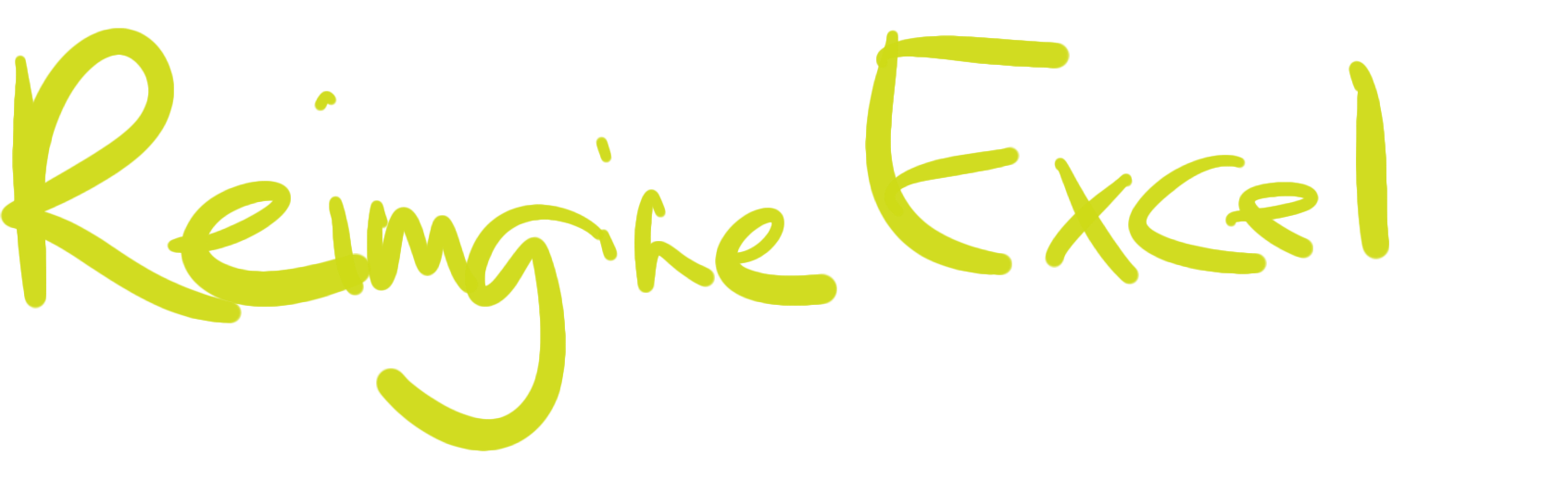

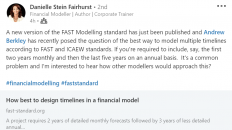


Add comment