With the marketing campaign of 2000 Microsoft encouraged us to integrate Excel spreadsheets with data stored in other places. They called the idea the Digital Nervous System – one of the main themes of Bill Gates’s 2nd book ‘Business @The Speed of Thought’.
In Office 2003 (re-branded The Microsoft Office System), they continues the initiative by encouraging us to query the underlying data in the Excel files. XML was a big new thing then.
Neither of these architectural ideas properly caught on. The user base was growing, but the demography was changing. More of the users just wanted to use a spreadsheet as a spreadsheet. Much like a sheet of paper. (Unlike in the 1980s, when most spreadsheet users – indeed most computer users – were power-users, continually looking to push the boundaries)
Fast forward to now.
Power Pivot and Power Query is now getting some traction. A Data Model is now a spreadsheet thing.
Up until now, whenever I talked about storing data in tables, and the benefits of storing data in a data model, someone invariably said ‘ah, but that’s not Excel’. Today that mentality will not work. Today the Data Model is in Excel.
But here’s the problem.
The Data Model is in an Excel file. Meaning, it is still trapped inside an Excel file. To most users the data in the data model is accessible only within the Excel workbook.
This, in my view, defeats the object of a data model. Fundamentally, because the benefit of a data model, in the bigger picture, is being able to relate sets of data with other sets of data. These sets of data (in tables) are owned by different people (and different functions in different departments, typically) in a corporate environment. Having separate data model silos doesn’t cut it.
The data model needs to be centrally accessible.
So, yes. The Power things recently introduced to the spreadsheet community is wonderful news. It teaches concepts that had hitherto evaded the very people that needed to make use of them.
But the best thing this new enlightenment can bring is to help take the user-base towards the central idea behind it (data model) and show how to apply it in our normal spreadsheet thinking in actual workflow in organisations.
Returning to Microsoft’s initiatives of 2000-2003 above, hopefully then the ‘penny will drop’ – no spreadsheet in an organisation is single-user and stand-alone. They all play an integral part in a larger information process that spans the entire organisation.
For that reason, the Data Model needs to be centrally accessible.
See also: What We Can Learn From Power Pivot and Power Query [TBA].
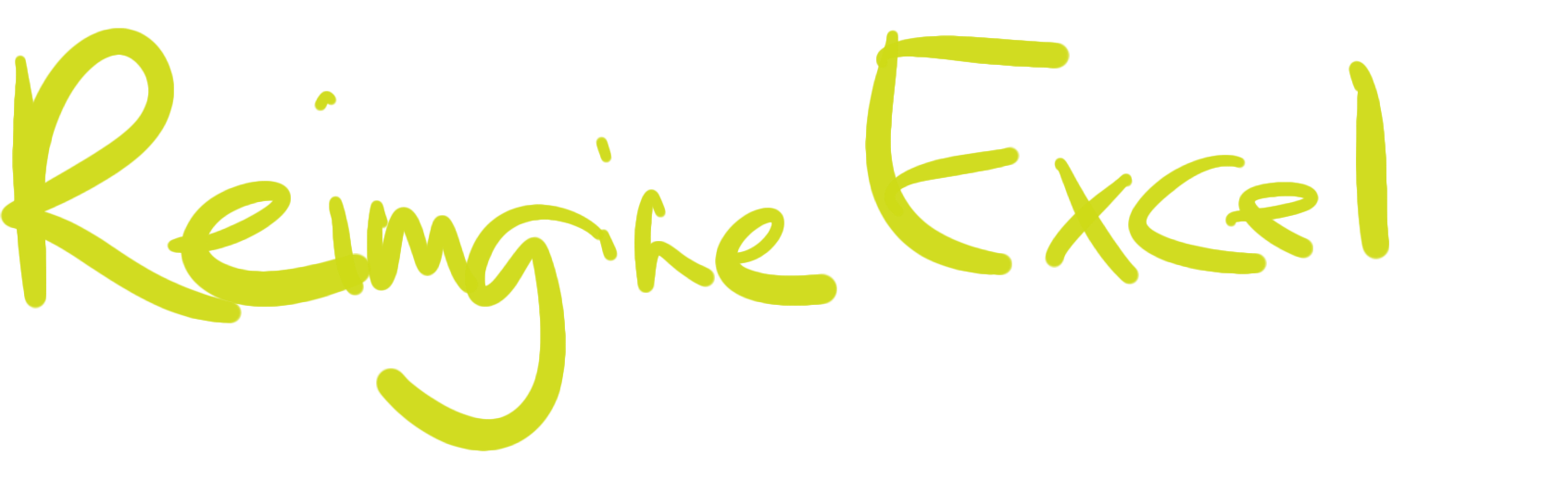




Add comment