UX means User Experience. This is now a hot topic as people use apps on smartphones to do things quickly and easily.
UX in the context of spreadsheets is also a hot topic. It’s about doing things on spreadsheets, navigating the sheets. Mainly it’s how you work the controls on the sheets, but also how to layout the spreadsheets, the dashboard etc.
Everything in the books and training courses help make the UX better.
But there’s another perspective of UX.
If you’ve seen my video explaining Contactless [TBA] you see how ‘individual practice’ is superseded by ‘workflow’ when we take-in the bigger picture of an accounting process. Now UX takes on a different meaning.
You may like to watch this 1 minute video [TBA] (Contactless) to see where I’m going with this.
The point is, we can discuss the merits of UX in the context of working with a spreadsheet – but all that ‘goes out the window’ (as we say!) when the workflow is transformed, and the job is magically reduced to just one click.
This is achieved, as you will see, by shifting what happens behind the scenes (rather than on the sheet, where the conversation about UX is usually focused.)
Watch the video!
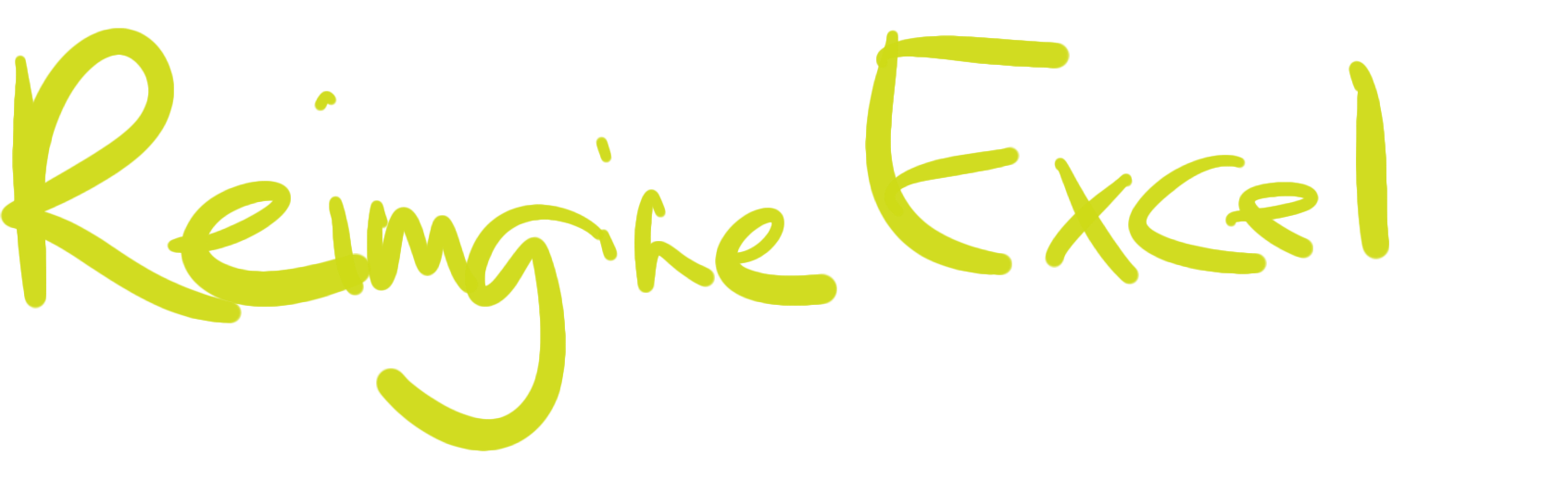
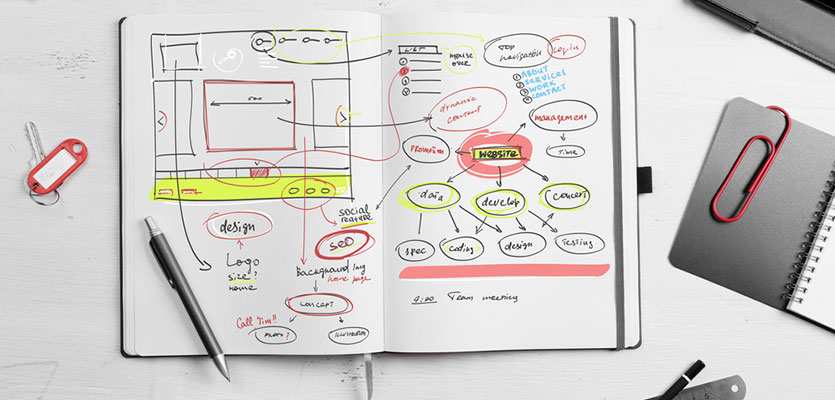



Add comment